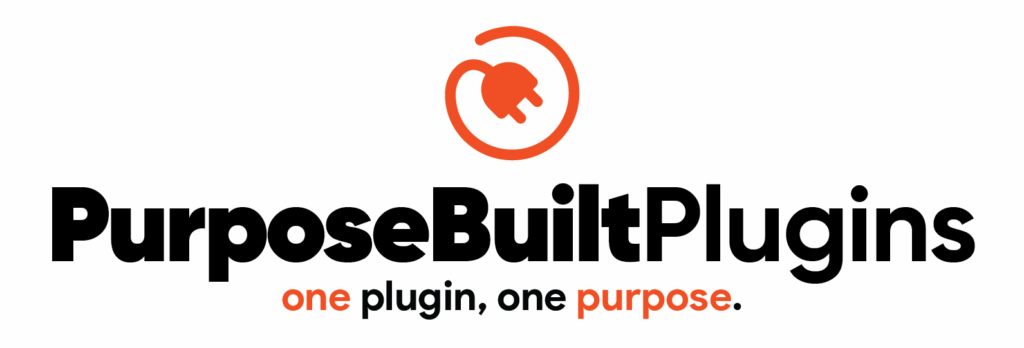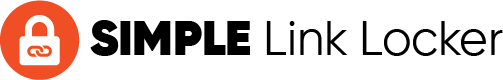
✅ One-Time Purchase · 🔓 Unlimited Sites
Simple Link Locker is a lightweight WordPress plugin that makes it easy to gate file downloads behind a simple form—no bloat, no distractions. With just a shortcode, you can require visitors to fill out a field (like an email address) before unlocking the download link for your PDF, ZIP, or other files. There’s no need for complicated CRM integrations or analytics dashboards—just straightforward access control for your important files.
DEMO
Submit your email to unlock a hidden download—just like your visitors will. No reloads, no redirects, just instant access.
Just use shortcode + Link [ link_locker file=”https://yourwebsite.com/download” ]

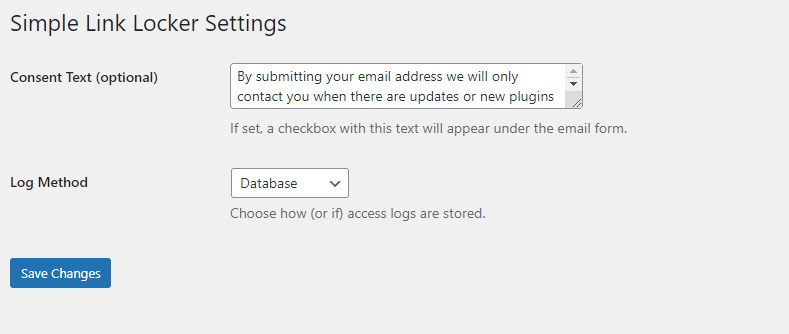
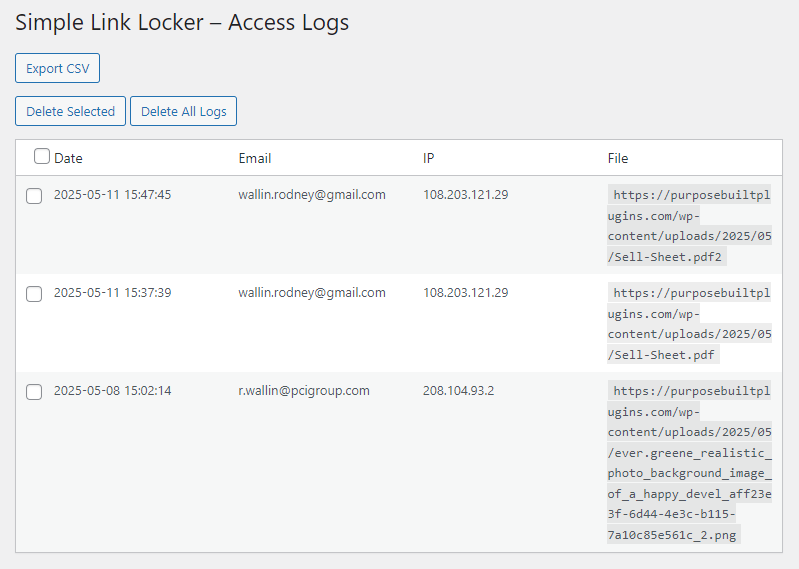
Built for speed and clarity, Simple Link Locker is ideal for anyone who wants to share resources while adding a minimal barrier—collect basic info, show terms, or simply verify interest. The plugin keeps everything native to WordPress, with no external dependencies or complex setup. Whether you’re sharing a freebie, gating internal docs, or offering downloads to your audience, Link Locker gives you reliable control in seconds.
Key Highlights:
- Email Required – Gate access behind a valid email submission
- Optional Consent – Add a checkbox for terms, internal use, or GDPR compliance
- Lightweight Logging – Track email, IP, and access time (flat file or database)
- No Page Reloads – AJAX unlocks links instantly, right on the page
- Session-Based Access – Prevents link exposure in the page source
- Works Without JavaScript – Fully functional PHP fallback for max compatibility
- No jQuery, No Bloat – Clean codebase built with modern native JS
- Built for Simplicity – Drop in a shortcode and go—no setup required
Full Features List:
Shortcode-Based Integration
Add [ link_locker file="..." ] to any page or post—no setup screens or widgets required.
Required Email Field
Users must submit a valid email address to reveal the protected download link.
Custom Prompt Support
Customize the form prompt with the prompt="..." attribute in your shortcode.
Optional Consent Checkbox
Enable a customizable checkbox for terms, internal-use acknowledgments, or compliance messaging.
AJAX Unlock (No Page Reloads)
Links are revealed instantly using native JavaScript and fetch()—no redirect loops.
Session-Based Access Control
Unlocked links remain available during the user’s session without exposing the file URL in the page source.
Flat-File or Database Logging (Optional)
Log access attempts including email, IP, file, and timestamp—or disable logging entirely.
Minimal Admin Settings
Toggle logging, set consent text, and manage logs from a clean, simple settings page.
Select + Delete Logs
View, filter, and bulk-delete access logs right from the WordPress admin.
Fully Functional Without JavaScript
Pure PHP fallback ensures compatibility with restrictive environments and cached pages.
No jQuery, No Dependencies
Built from the ground up with modern, lightweight code—fast, secure, and future-ready.
Settings Page
Log Method
Choose how (or if) access logs are stored:
None– No loggingDatabase– Store logs in a custom table (wp_sll_logs)Flat File– Save logs as CSV in/wp-content/uploads/link-locker-logs/
Consent Text
Add optional consent text (e.g., for terms of use or internal distribution).
If filled in, a required checkbox will appear below the email form.
View Access Logs
View up to 100 recent log entries in the admin, including file, email, IP, and timestamp.
Delete Logs
- Delete individual log entries via checkboxes
- Bulk-delete selected entries
- Clear all logs instantly