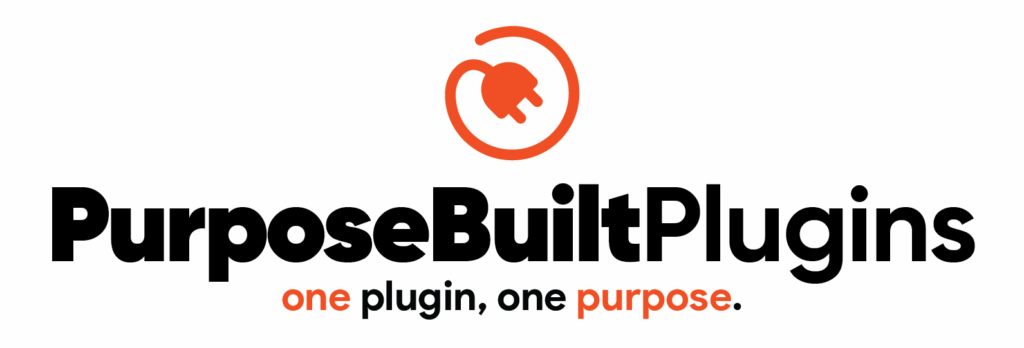✅ One-Time Purchase · 🔓 Unlimited Sites
Talk smart. Stay sharp.
Drop-in AI chat for WordPress — no SaaS, just answers.
AI Support Chat makes it easy to add a fully customizable OpenAI-powered assistant to your site. Define your greeting, max response length, product list, and even custom Q&A — all with zero bloat and total control. Lightweight, local, and ready to help.
DEMO
Whether you’re supporting customers, managing site content, or documenting your tools, AI Support Chat gives you complete control over what the bot knows and how it responds. Preload products, set clear limits, and define exact answers to common questions—so your assistant stays helpful, accurate, and on-message every time.
Key Highlights:
- Drop-in AI Assistant – Instantly adds a customizable OpenAI-powered chatbot to any WordPress page.
- Local Config, No SaaS – All settings are stored locally. No third-party dashboards or vendor lock-in.
- Predefined Q&A Support – Add exact answers to common questions. Uses local answers before hitting the API.
- Smart System Prompting – Craft the assistant’s behavior and tone with your own system prompt.
- Max Tokens Control – Limit the length of AI responses to stay concise, informative, and on-brand.
- Product/Service Context – Feed the assistant your own product list so it always speaks with authority.
- Custom Greeting – Set your own welcome message to match your voice and audience.
- Lightweight & Fast – No bloat, no fluff. Just clean code and helpful output.
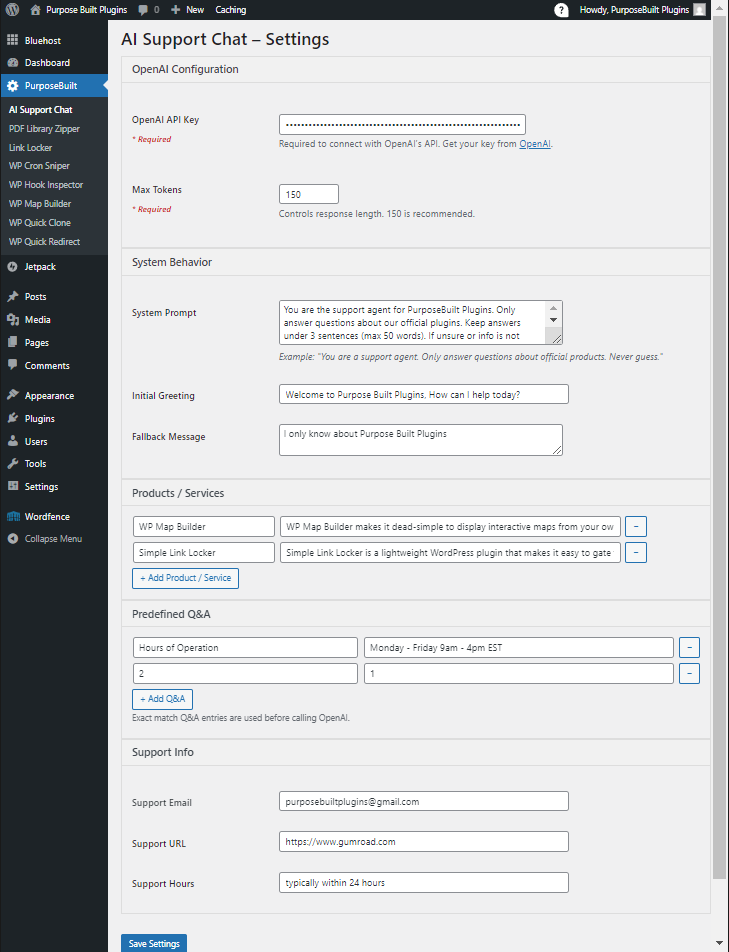
Requirements:
- WordPress 5.0 or higher
- PHP 7.4 or higher
- jQuery enabled theme (used for frontend interactivity)
- An OpenAI API key
Get one at platform.openai.com/account/api-keys
Optional:
- Works best with themes that properly load
wp-block-libraryandjquery-core(default in most modern themes) - Compatible with Classic Editor or Block Editor — just use the
[ ai_support_chat ]shortcode anywhere you like