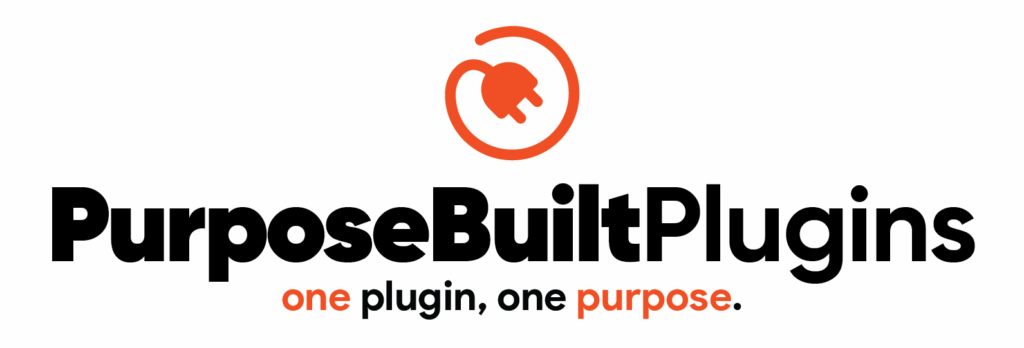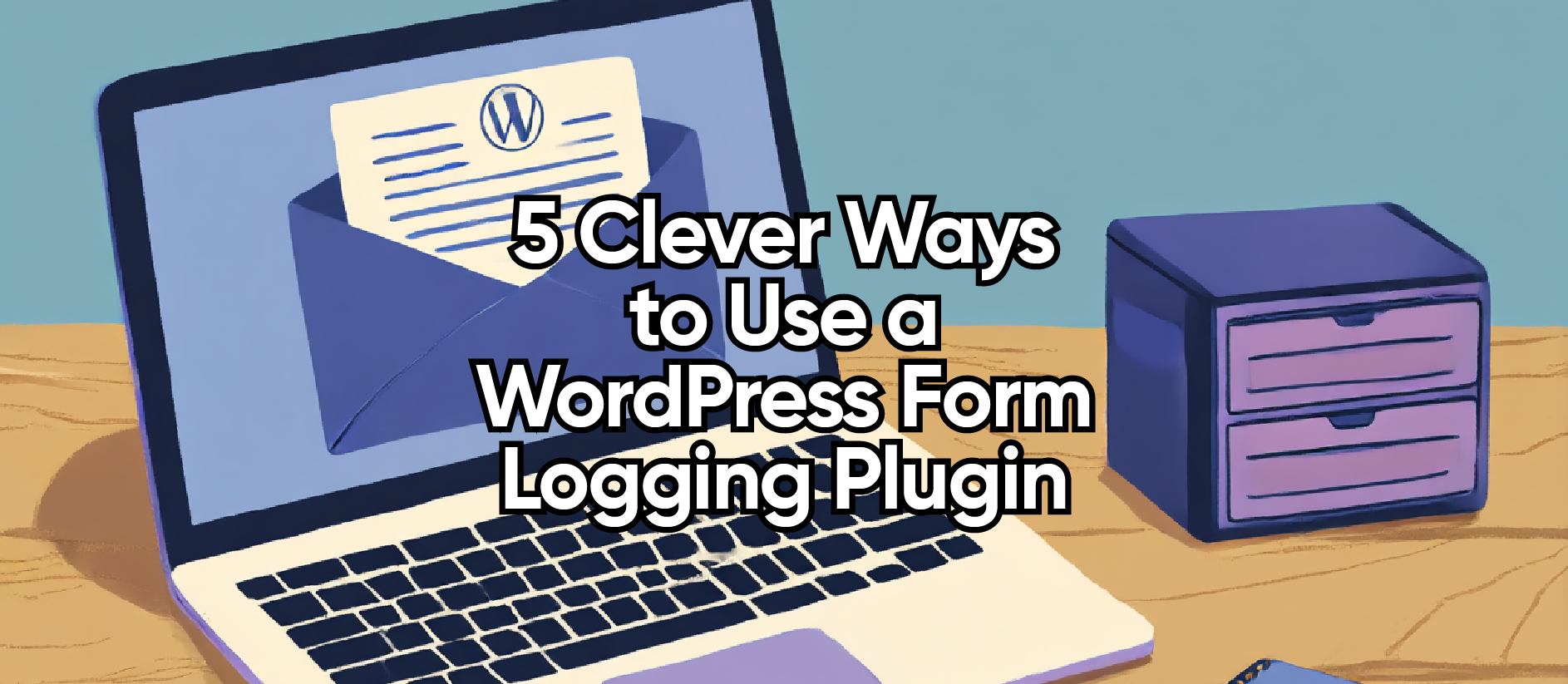5 Clever Uses for a WordPress Form Logging Plugin (That Go Beyond Backups)
If you’re using forms on your WordPress site, you’ve probably faced this issue: a form gets submitted… but the email never arrives. Whether it’s SMTP issues, spam filters, or plugin conflicts, it’s a common and frustrating failure point.
That’s why using a WordPress form logging plugin like WP Form Logger is a game changer. But logging submissions isn’t just about backup — it unlocks a whole set of powerful, unexpected benefits. Here are five clever ways to put WP Form Logger to work for you.
1. Never Lose a Submission — Even If Email Fails
Let’s face it: email is fragile. One wrong SMTP setting or overly aggressive spam filter, and you’ve lost a lead. WP Form Logger quietly captures every form submission directly in your dashboard — so you have a reliable backup even if the email never arrives.
All data stays on your WordPress site. No third-party storage, no extra APIs.
2. Catch Bots That Slip Through Your CAPTCHA
Most spam plugins block obvious bot behavior, but sophisticated scripts can bypass frontends and target form endpoints directly.
Because WP Form Logger logs every incoming POST before other plugins react, you can:
- Spot suspicious patterns
- Improve your block rules
- Harden your form endpoints
Tip: Use the “source” field to track which form is being targeted.
3. Debug Custom WordPress Forms Without Sending Test Emails
Building your own form handler using admin-post.php or wp_remote_post()? Skip the email clutter during testing.
You can hook into WP Form Logger and record test data instantly:
if (function_exists('wpfl_log_submission')) {
wpfl_log_submission([
'fl_name' => sanitize_text_field($_POST['name']),
'fl_email' => sanitize_email($_POST['email']),
'fl_message' => sanitize_textarea_field($_POST['message']),
'fl_source' => 'custom-contact-form'
]);
}Now you can verify values live without setting up a mailer or checking your inbox.
4. Use It as a Failsafe for CRM Integrations and Webhooks
If you rely on Zapier, Make, or a direct CRM integration, you know that occasional outages happen.
WP Form Logger gives you a local record of everything, even if your webhook or CRM API fails. This lets you:
- Manually reprocess submissions
- Export them to CSV or JSON
- Recover missed leads
No more wondering if your automation chain dropped a submission.
5. Turn Submissions Into Actionable Form Analytics
Each log entry includes a timestamp and all form fields — which means you can:
- Track submission trends over time
- Compare lead quality by form source
- Analyze peak submission hours
Bonus: No external analytics tool required — it’s built into WordPress.
Bonus: Works with Custom Forms Too
Even if you’re not using a plugin like Contact Form 7 or WPForms, you can still use WP Form Logger with your own custom HTML forms. Just call wpfl_log_submission() in your handler, and you’re done.
Whether you’re backing up contact forms, debugging custom workflows, or tracking behavior — WP Form Logger is more than just a safety net. It’s a lightweight power tool for WordPress site owners who want control, clarity, and confidence.
Frequently Asked Questions About WP Form Logger
What is WP Form Logger?
WP Form Logger is a lightweight WordPress plugin that captures and stores every form submission locally in your dashboard. It acts as a backup system in case email delivery fails.
Does WP Form Logger store form data securely?
Yes. WP Form Logger uses native WordPress post types and permission checks. All data is stored securely in your database and never leaves your site.
Can I use WP Form Logger with custom forms?
Absolutely. WP Form Logger provides a logging function (wpfl_log_submission()) that you can hook into any custom form handler, even if you’re not using a form plugin.
Does it work with Contact Form 7, WPForms, or Gravity Forms?
Yes. WP Form Logger can passively log submissions from most popular form plugins as long as they use the standard POST method. For tighter integration, custom hooks can be added.
Can I export submissions or view them as a report?
WP Form Logger includes an admin table view with sorting and filtering. You can also export logs to CSV or JSON to create reports or re-import into CRMs.
Does WP Form Logger require configuration?
Nope. It works out of the box. You can optionally customize the recipient email, subject line, and add form labels in the admin settings under the unified PurposeBuilt menu.
Looking for clean, lightweight plugins for WordPress?
Check out PurposeBuilt Plugins — “Plugins with a job to do.”
No fluff. No filler. Just focused functionality.