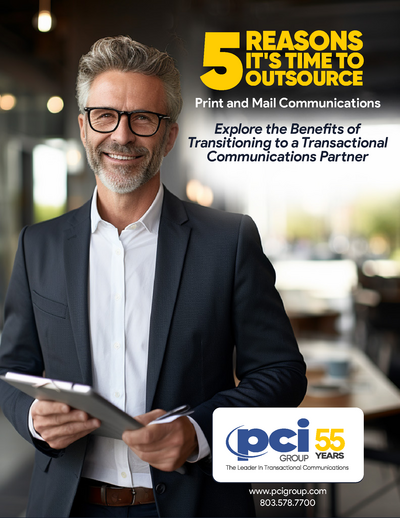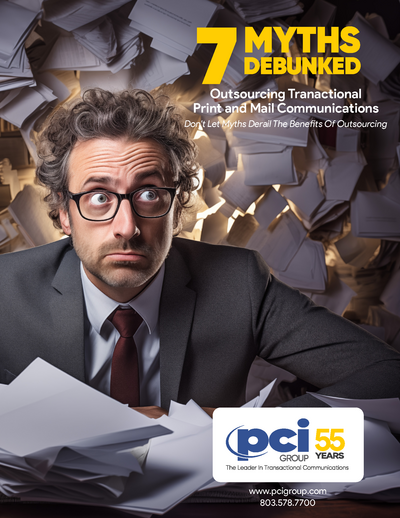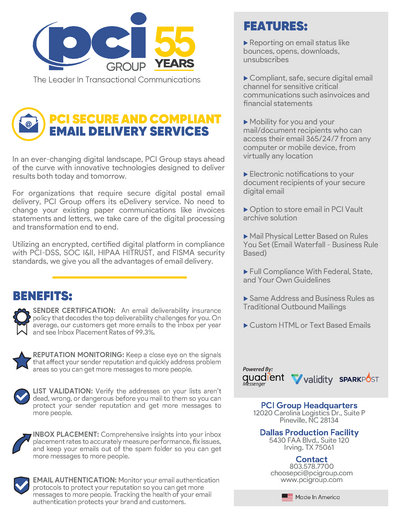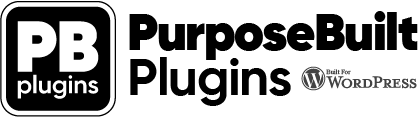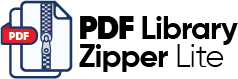
PDF Library Zipper Lite is a lightweight, no‑fluff WordPress plugin that makes it dead‑simple to build a clean, responsive PDF library on any page or post. Visitors see thumbnail previews of your PDFs, select one or more documents, and download them as a custom‑generated ZIP—all without leaving the page.
Key Highlights:
- Front‑end grid: Mobile‑first CSS Grid layout, with adjustable columns and thumbnail sizing.
- Auto‑thumbnails: Generates a crisp PNG preview of page 1 for every PDF using Ghostscript + Imagick.
- Select & ZIP: Optional “Select All” toggle, per‐file checkboxes, and a one‑click Download button that bundles chosen PDFs into a custom name and time‑stamped ZIP.
- Admin settings: Pick grid columns (2–6), thumbnail width, ZIP expiry time, button label, filename prefix—and even enable a manual light/dark‑mode override.
- Zero bloat: No bulky frameworks, no external dependencies beyond WordPress core, Imagick, and Ghostscript.
- Lightweight: 4 files and only 901 LOC
Whether you need a simple resource center, a whitepaper hub, or a user‑friendly download portal, PDF Library Zipper Lite delivers powerful functionality in a lean, easy‑to‑use package—so you can share your PDFs, not your plugin’s code
Features
Core PDF Library & ZIP Download
Auto‑expiring ZIP files, purged after a configurable number of minutes
Drag‑and‑drop PDF upload in the admin area (via Dropzone.js)
Automatic PNG thumbnail generation from the first page of each PDF (via Ghostscript + Imagick)
Admin bulk‑delete of PDFs (and their thumbnails)
Frontend grid display of all uploaded PDFs with thumbnails and filenames
Checkboxes per PDF and an optional “Select All” toggle
Dynamic ZIP creation containing only the selected PDFs, with a custom filename prefix and timestamp
Responsive & Accessible UI
Mobile‑first, CSS Grid layout that collapses to one column on narrow viewports
Centered Download button with adjustable top spacing
Dark‑mode support, toggled automatically via prefers-color-scheme (and can be enabled/disabled in settings)
Settings Page
Grid Columns (2–6)
Thumbnail Width (px)
ZIP Expiration (minutes)
Enable “Select All” checkbox
Download Button Text (customizable)
ZIP Filename Prefix (customizable)
Enable Dark Mode toggle
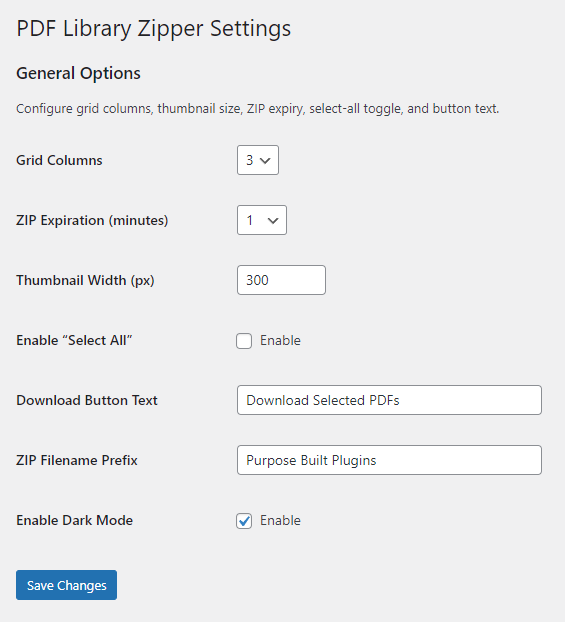
Requirements
Server‑side
– WordPress ≥ 5.0, PHP ≥ 7.4
– Imagick PHP extension with Ghostscript installed (for thumbnail rasterization)
– ZipArchive extension (built‑in with most PHP installs)
– Dropzone.js (via CDN) for the drag‑and‑drop uploader
– jQuery (bundled with WordPress) for AJAX calls
File Structure
/wp-content/uploads/pdf-library/
*.pdf(uploaded files)/thumbnails/*.png(auto‑generated)/pdf_zip_*.zip(temporary archives)
DEMO
Uncategorized