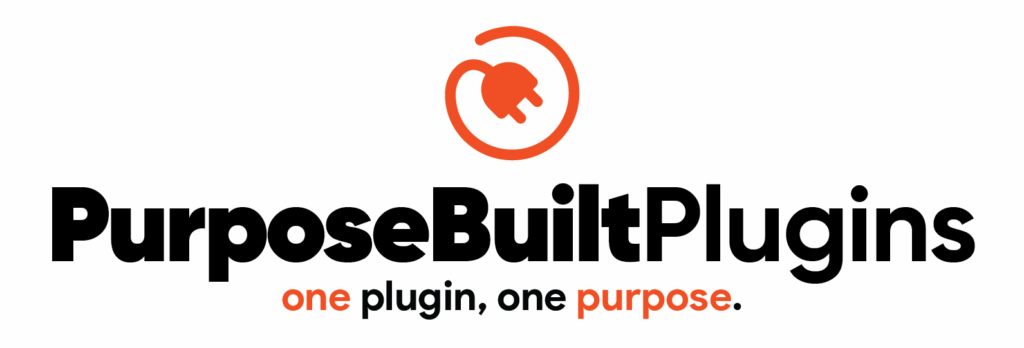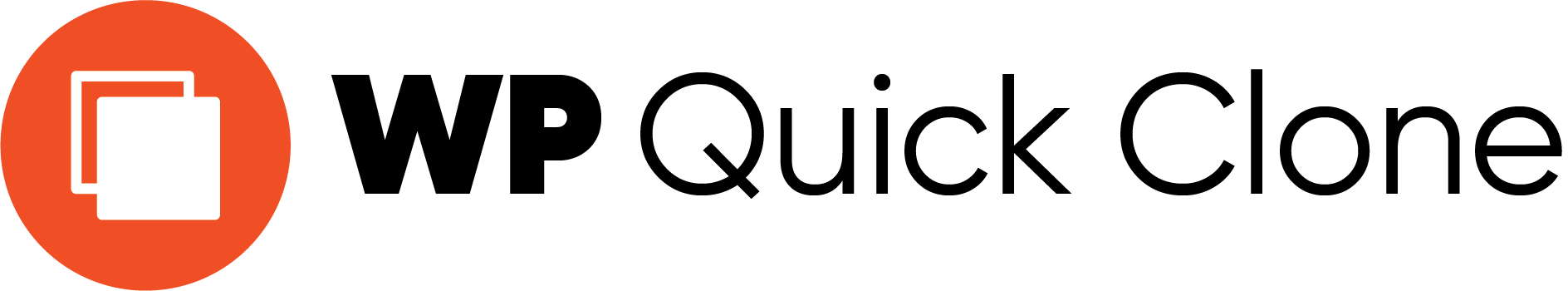
$10.00
✅ One-Time Purchase · 🔓 Unlimited Sites
One click clone. Clone. Edit. Publish
Generate a full draft copy of any entry right in the list view—quick content flow.
WP Quick Clone makes duplicating posts, pages, or custom content in WordPress a breeze. Just click the “Clone” link in your content list to instantly create a draft copy—no settings, no clutter, and no unnecessary steps. It’s perfect for busy editors who need to reuse layouts, templates, or content in a hurry.
After cloning, you’re taken directly to the edit screen for your new draft, so you can start making changes right away. There’s no need to hunt through menus or find your copy—WP Quick Clone keeps your workflow fast and frustration-free. It’s the leanest way to create, copy, and update content across your site.
Key Highlights:
- One-Click Clone Link – Adds a “Clone” link to posts, pages, and custom post types in the admin list view.
- Full Content Duplication – Instantly copies title, content, excerpt, featured image, and all post meta.
- Instant Edit Redirect – Automatically opens the new draft in the editor after cloning.
- Universal Compatibility – Works with all public post and page types that support the WordPress editor.
- Zero Configuration – No settings or setup required—just activate and start cloning.
- Lightweight Codebase – Minimal footprint, no bloat or extra options.
- Permission Respect – Only available to users with editing capabilities (editors and admins).
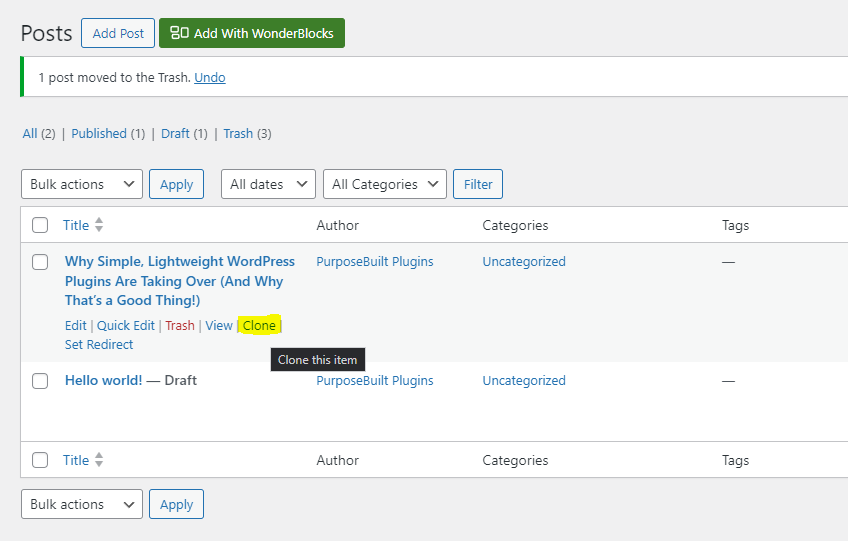
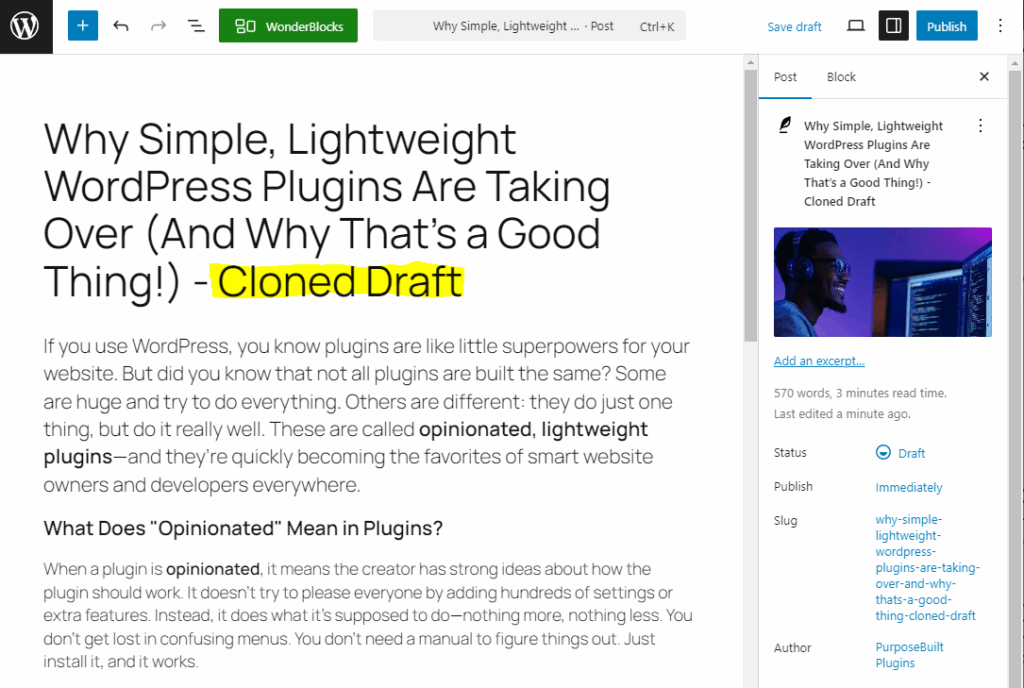
Requirements:
Server Side
- WordPress 5.0 or higher
- PHP 7.4 or higher
Permissions
- User must have “edit_posts” capability (Editor or Admin)
File Structure
- No custom folders required; works out of the box with standard WordPress setup
No External Dependcies
- 100% native WordPress functions—no frameworks or third-party libraries