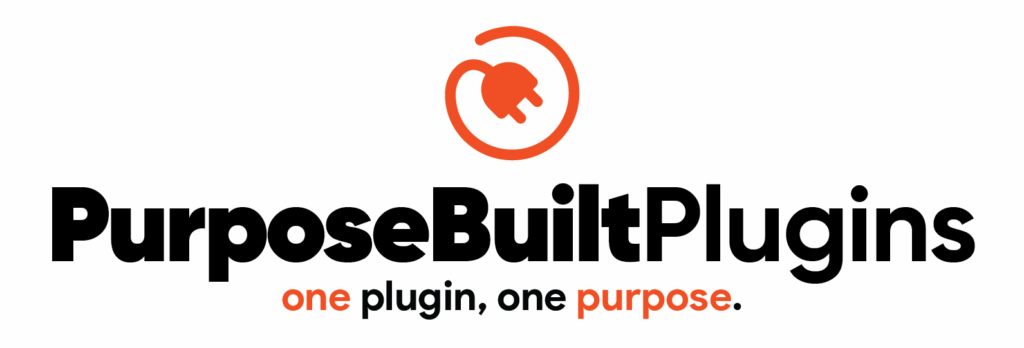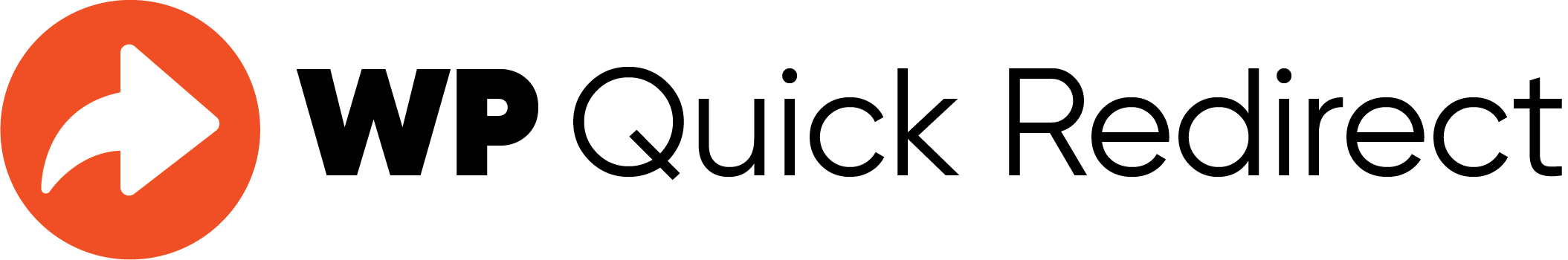
$10.00
✅ One-Time Purchase · 🔓 Unlimited Sites
WP Quick Redirect makes it dead-simple to add or manage 301 and 302 redirects for any post, page, or custom post type—right from the WordPress admin list table. With a single click, editors and admins can set up instant redirects without ever opening the post editor or configuring complex rules. This plugin is built for speed: all actions happen inline, with no page reloads, and you can always see the redirect status at a glance.
Designed for busy sites and practical workflows, WP Quick Redirect focuses on pure utility. There are no settings pages, no menus to dig through, and no feature bloat. Redirects are safely stored as post meta and applied using WordPress best practices, ensuring clean, fast, and reliable results. Whether you’re managing legacy content, cleaning up permalinks, or just need to fix a URL on the fly, this tool keeps your process lean and your site running smoothly.
Key Highlights:
- Inline Redirect Management – Instantly set or update 301/302 redirects directly from the post, page, or CPT list view.
- No Settings Required – Works out of the box with zero configuration or extra menus.
- Real-Time Status Indicators – See at a glance which items have active redirects (green “Redirect Set” label).
- Ultra-Lightweight – No custom tables, options, or database clutter—redirects are stored as post meta.
- Native WordPress Experience – Fully integrated with WordPress admin UI for seamless workflow.
- Secure & Permission-Based – Only users with editing rights can manage redirects, with all actions protected by nonces.
- Supports All Public Post Types – Works for posts, pages, and any custom post types that appear in the admin.
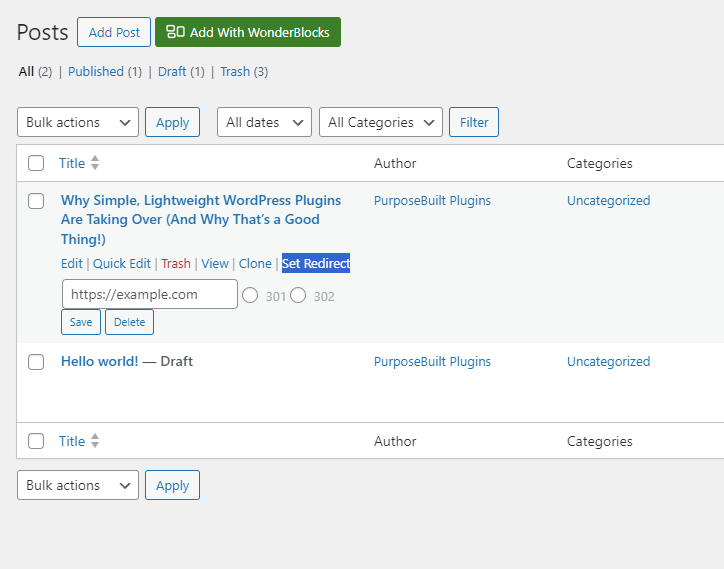
Requirements:
Server Side
- WordPress ≥ 5.0
- PHP ≥ 7.4
Interface
- No external dependencies — fully native to WordPress
- Only users with “edit_post” capability can manage redirects
File Structure
- All post meta lives in the standard WordPress table:
wp_postmeta - No custom tables, no additional uploads required